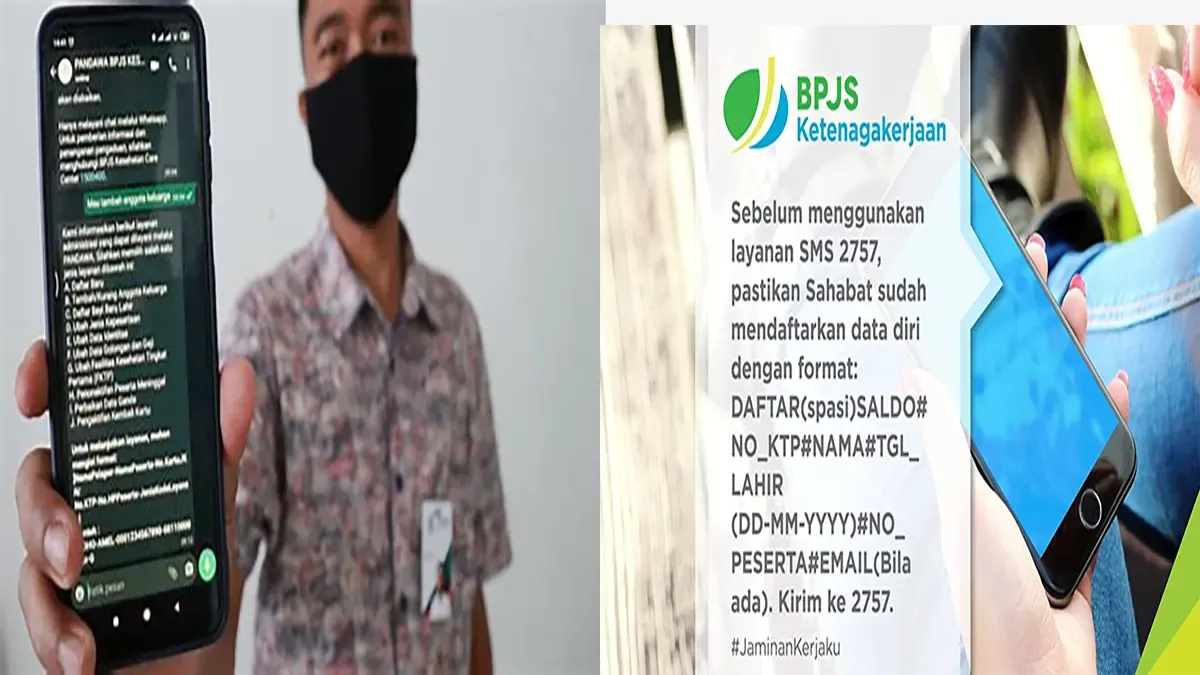How Check BPJS Employment Balance with NIK KTP in Indonesia
How to Check BPJS Employment Balance | Apart from using the JMO application, checking your BPJS Employment balance using your KTP NIK could be another option. Do not know how? Come on, follow the guide in the financial category on this page!
The BPJS Employment balance represents the accumulated contributions paid by participants every month.
These contributions typically cover various programs, such as Old Age Insurance (JHT), Work Accident Insurance (JKK), Death Insurance (JKM), and Pension Insurance (JP).
Knowing your BPJS Employment balance is crucial for financial planning, as it reflects the funds collected over time.
To check your BPJS balance, you can use the JMO/Jamsostek Mobile application or visit the official BPJS Employment website.
However, did you know that you can also check your BPJS Employment balance without using an application, simply by using your NIK KTP?
Let's delve into the details below!
Also read the article about 5 Ways to Earn 500 thousand a Day Without Capital Quickly. Easy, Not Complicated!
How to Check BPJS Employment Balance with NIK KTP in Indonesia
1. Via SMS
Based on information gathered by the author, checking your BPJS Employment balance without using an application, using your NIK KTP, can be done via SMS.
According to BPJS Employment's Facebook page at BPJSTKinfo, participants are required to register before proceeding.
Here is the format to check your BPJS balance using your NIK KTP:
- LIST (space) BALANCE#NO_KTP#NAME#DOB (DD-MM-YYYY)#NO_PESERTA#EMAIL (if any).
- Send to 2757.
You will receive an SMS reply from BPJS Ketenagakerjaan regarding the requested services along with the applicant's ID.
Follow the instructions below for the procedure to check your balance using your NIK KTP!
Here's how to check your BPJS Employment balance using your NIK:
- Register in advance by sending an SMS to 2757.
- After receiving a reply with the applicant's ID, reply to that SMS with the format: SALDO (space) participant number and send it to 2757.
- Wait for a reply containing details of your balance.
- Done!
Please note, this method is only available for Telkomsel, XL, and Indosat providers, and it is intended for active BPJS Employment participants.
2. Via WhatsApp
Another option is using WhatsApp (WA), sahabat larantuka gypsum! This method provides an alternative for checking balances without using the JMO application or accessing the official BPJS Employment website.
First, save the official BPJS Employment WhatsApp number at +6281380070175, which is verified.
Then, here's how to check your BPJS Employment balance via WhatsApp using your NIK:
- Save the official BPJS Ketenagakerjaan WhatsApp number at +6281380070175 or click on this link.
- Type "Menu" and select "Service Channel Info" from the main menu.
- Choose "Shield Agent Partner" to speak directly with BPJSTK customer service.
- When prompted with "Is there anything else that can help?", select "Yes".
- Follow the instructions given by the BPJSTK agent, including providing your NIK KTP for the balance check.
- Wait for the agent to provide information regarding your balance details.
- That's it!
If the queue for agent services is full, you may be asked to fill out a form with participant data. Required information includes:
- Participant's name
- Mother's name
- Place and date of birth
- Company name
- Participant number
- NIK KTP
- Mobile phone number
- Email address
To find your participant number, refer to the front of your BPJS Employment card.
Ensure your mobile phone number and email address are active so BPJS Employment agents can follow up on your balance check request effectively.